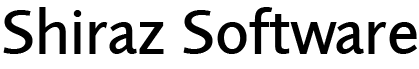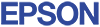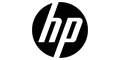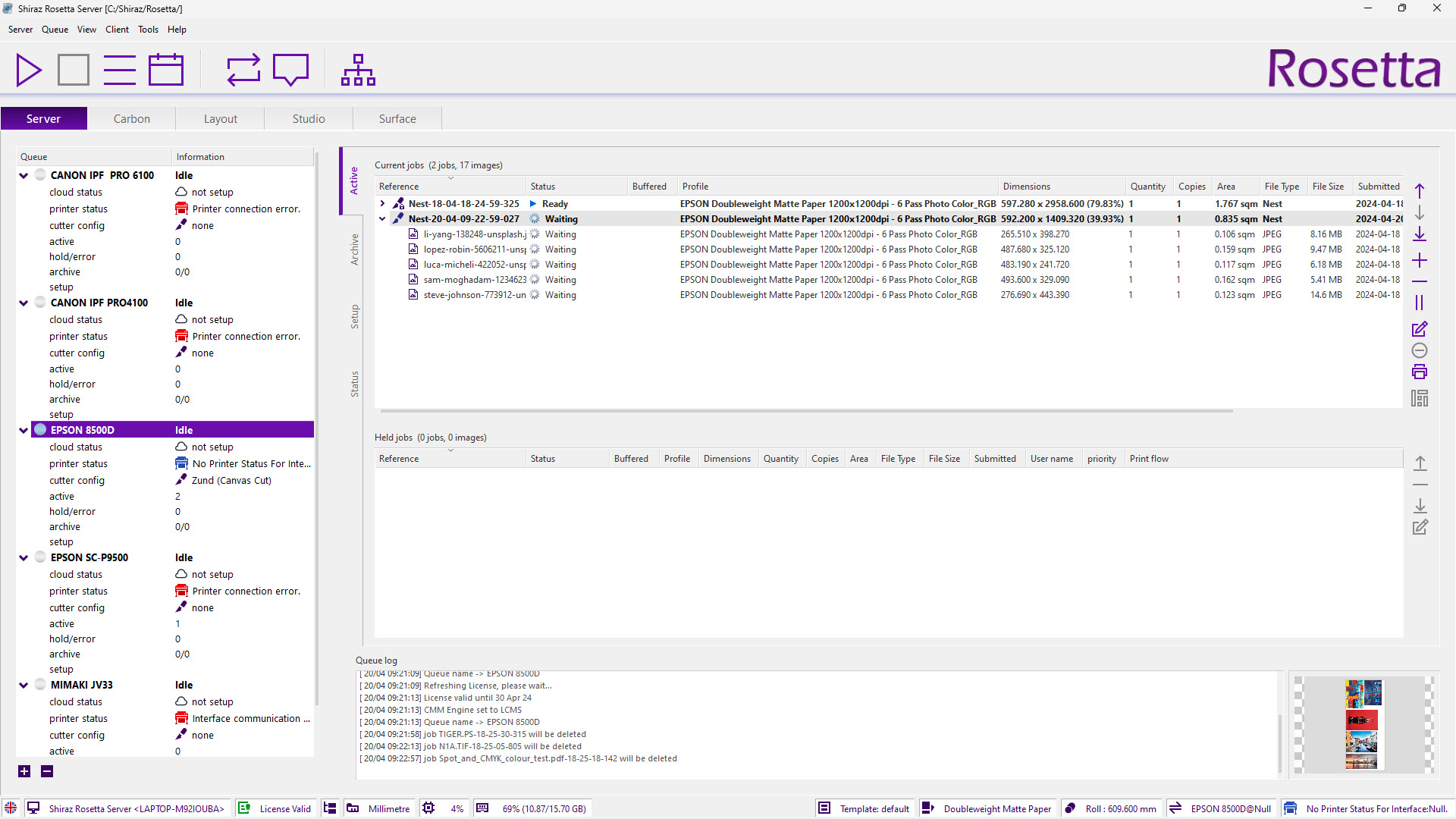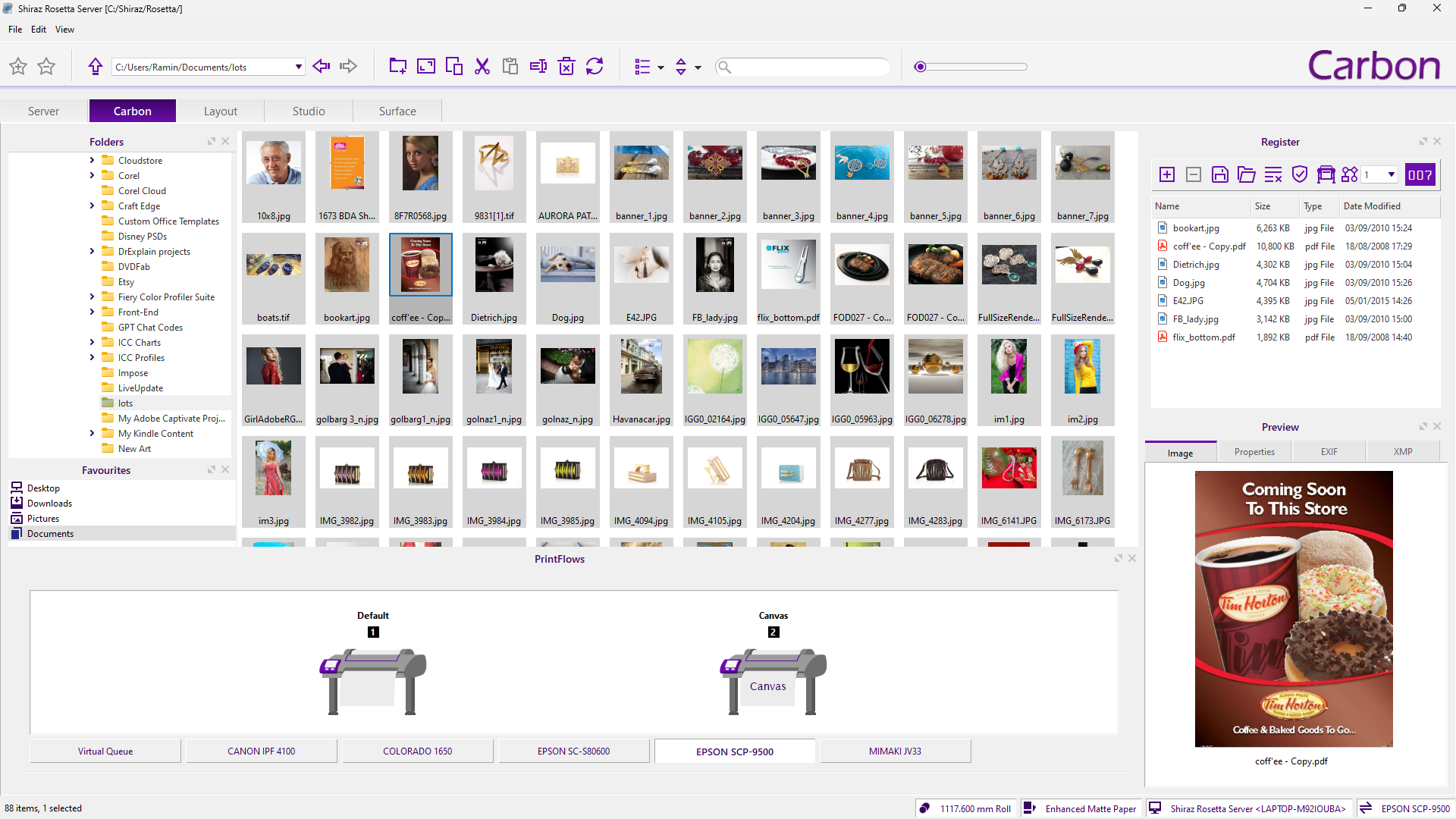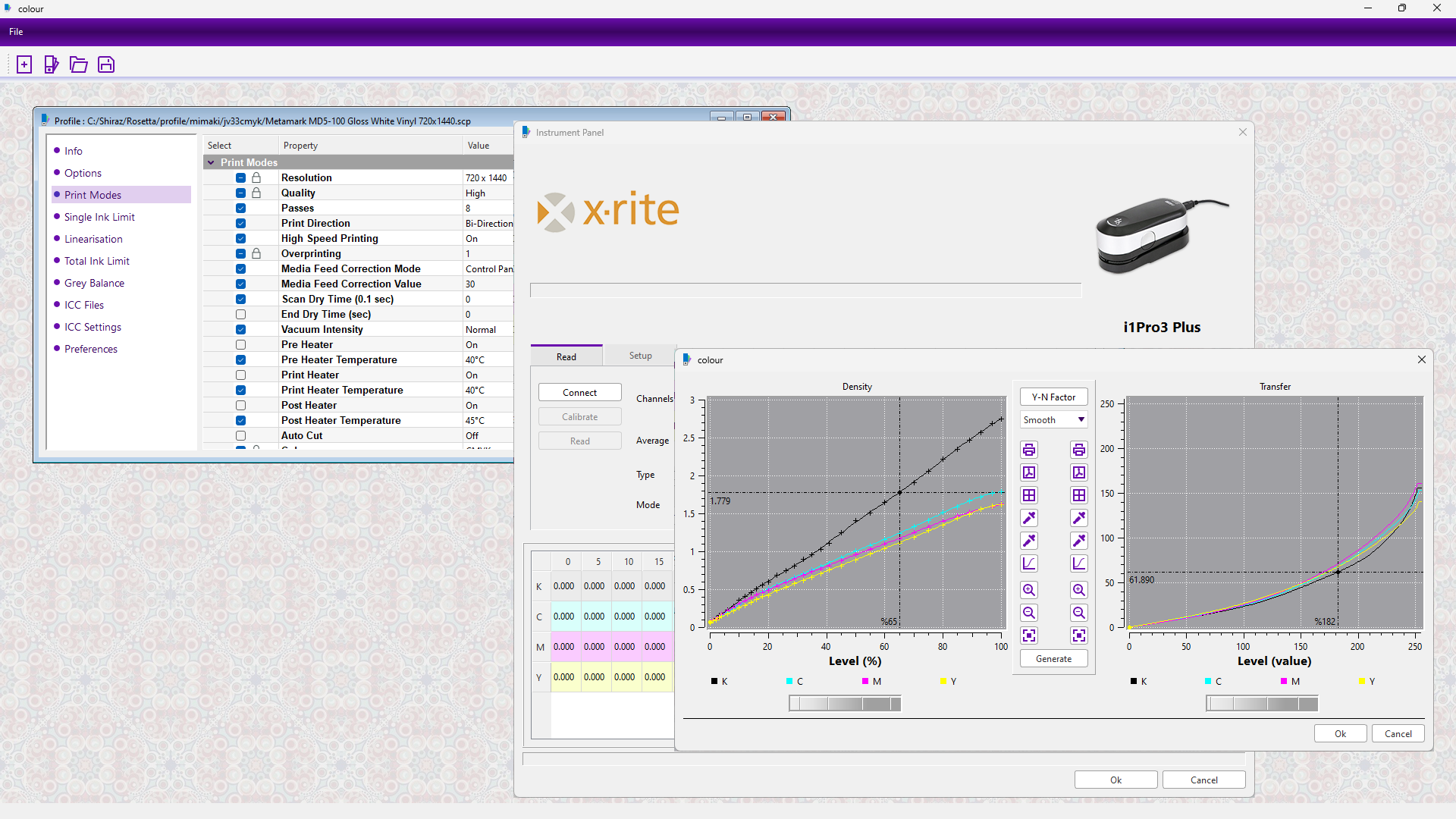What makes it unique
Versatile and scalable cross-platform RIP solution that can be configured for the most demanding environment in a client/server configuration or as a simple integrated solo setup.
Featuring highly developed client applications coupled to the sophisticated and proven server back end while utilizing the cloud interface for recording and examining all RIP activities.
Main modules
the core components that make up the Rosetta solution
Coretechnologies
highly developed and field proven fundamentals
RIP Engine
The powerhouse that lies at the heart of Rosetta solution is truly a reliable and mature machine. All file handling, image processing and job management are handled accurately, speedily and efficiently for perfect output every time.
Colour Management
A vital part of the Rosetta RIP that ensures accurate and predictable colour output every time whilst saving inks and drying time. All colour spaces and spot colours are recognised and processed accordingly.
Cross Platform
The Rosetta RIP is designed to run optimally on the latest Windows and Max OSX 64bit platforms. For sites with mixed setup it is also possible to install the various components of the RIP on the preferred platform.
Hyper Threading
By employing the latest software technology and techniques to take advantage of the latest hardware the RIP is able to fully optimise and spread its workloads. All this translates into an efficient and reliable system.
Printer Status
The system constantly monitors and updates live date from connected printers. The information retrieved are then used for production management and media matching to avoid potential costly mistakes.
Scalable Solution
The architecture is designed to be a versatile and scalable one. From a single device/user all the way to a client/server setup with multiple users and devices as well as connection to the cloud for automated operation.
Technology partners
Shiraz Software has established a reputation around the world for technology innovation and industry leadership. Our game-changing solutions have served to transform the digital printing industry over the last 30 years with close cooperation and partnership with the industry leading technology companies we deliver state of the art RIP solution.






Easyas
01 01
Install Rosetta application.
Use the Rosetta installers for your computer’s operating system and follow the intuitive wizard to select and complete the process.
02 02
Create printer queues.
Setup and configure the printer queues for your devices by following the step by step guide. Repeat the procedure to add more queues.
03 03
Submit jobs for printing.
Use one of the many client application available to create and submit to the required queue for processing and printing.
Complete solutions

Home Décor
- Wallpaper & tiling module
- Step & repeat features
- Spot colour support
- Sublimation features
- Mock-up & proofing

Industrial
- Screening technology
- Special drivers
- Fast ripping engine
- Modular architecture
- Secure streaming
Lovedby

Installations
happy customers

Drivers
support all major brands





















What Our Customer Are Saying?
We help our clients succeed by creating brand identities, digital experiences, and print materials that communicate clearly, achieve marketing goals, and look fantastic.Through a deep understanding of our audience’s makeup and motivations.
Alex, Founder
We help our clients succeed by creating brand identities, digital experiences, and print materials that communicate clearly, achieve marketing goals, and look fantastic.Through a deep understanding of our audience’s makeup and motivations.
Alex, Founder
We help our clients succeed by creating brand identities, digital experiences, and print materials that communicate clearly, achieve marketing goals, and look fantastic.Through a deep understanding of our audience’s makeup and motivations.
Alex, Founder
Any questions?